BitSight
BitSight is a tool for security rating services. You can bring asset, company, and security data from BitSight into Brinqa to gain insights into your cybersecurity posture and manage risks more effectively.
This document details the information you must provide for the connector to authenticate with BitSight and how to obtain that information from BitSight. See create a data integration for step-by-step instructions on setting up the integration.
Required connection settings
When setting up a data integration, select BitSight from the Connector dropdown. If you cannot find the connector in the dropdown, make sure that you have installed it first. You must provide the following information to authenticate BitSight with Brinqa:
-
API URL: The BitSight API URL. The default URL is
https://api.bitsighttech.com/. -
API token: The API token associated with the BitSight account, which must have permissions to log in to the API server and return data.
Generate a BitSight API token
For the BitSight connector to access the BitSight API, you must provide an API token. To generate a new API token, follow these steps:
-
Log in to your organization's BitSight portal as an administrator.
-
Navigate to Settings > Account.
-
Locate the User API Token section on the page.
-
Click Generate New Token.
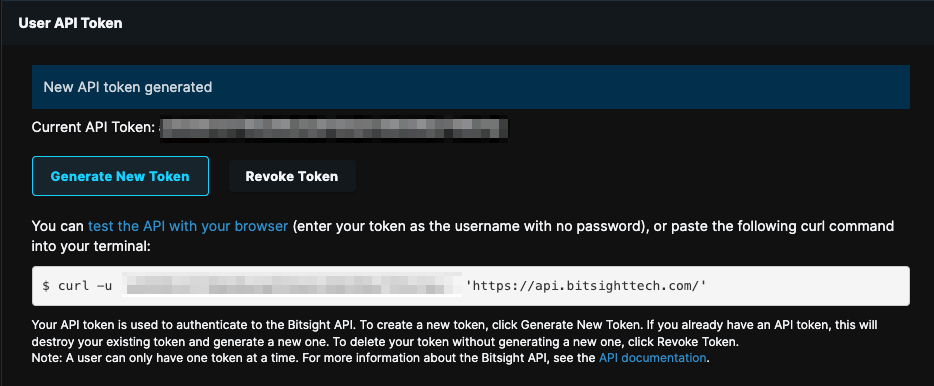
-
In the Warning window, click Confirm.
Your new API token displays. Although you can return to this page to view the token, you should handle it with care by ensuring that it is stored in a secure location.
if you do not have permissions to generate a token, contact your BitSight administrator. For additional information, see BitSight documentation.
Additional settings
The BitSight connector contains additional options for specific configuration:
-
Page size: The maximum number of records to get per API request. The default setting is 100. It is not recommended to go over 100.
-
Parallel requests: The maximum number of parallel API requests. The default setting is 4.
-
Maximum retries: The maximum number of times that the integration attempts to connect to the BitSight API before giving up and reporting a failure. The default setting is 5.
-
Skip certificate verification: Select this option to allow for untrusted certificates.
Types of data to retrieve
The BitSight connector can retrieve the following types of data from the BitSight API:
Table 1: Data retrieved from BitSight
| Connector Object | Required | Maps to Data Model |
|---|---|---|
| Company | Yes | Company |
| Domain Asset | Yes | Site |
| Finding | Yes | Violation |
| Finding Definition | Yes | Violation Definition |
| IP Asset | Yes | Host |
For detailed steps on how to view the data retrieved from BitSight in the Brinqa Platform, see How to view your data.
Attribute mappings
Expand the sections below to view the mappings between the source and the Brinqa data model attributes.
Company
Table 2: Company attribute mappings
| Source Field Name | Maps to Attribute |
|---|---|
| ADDED_DATE | sourceCreatedDate |
| INDUSTRY | Local variable |
| LIFECYCLE | Local variable |
| NAME | name |
| NETWORK_SIZE | Local variable |
| PRIMARY_DOMAIN | Local variable |
| RATING | Local variable |
| RATING_DATE | lastAssessed |
| RELATIONSHIP | Local variable |
| SHORT_NAME | Local variable |
| SUB_INDUSTRY | Local variable |
| SYS_ID | uid |
Local variable indicates that the field is processed within a specific context, such as a particular workflow or calculation. Unlike other attributes, local variables aren't mapped to the unified data models. They only exist on the source data model.
Domain Asset
Table 3: Domain Asset attribute mappings
| Source Field Name | Maps to Attribute |
|---|---|
| APP_GRADE | Local variable |
| ASSET | name |
| ASSET_TYPE | categories, type |
| COMPANY | Local variable |
| COUNTRY | Local variable |
| COUNTRY_CODE | Local variable |
| HOSTED_BY_ID | Local variable |
| HOSTED_BY_NAME | Local variable |
| IDENTIFIER | Local variable |
| IMPORTANCE | severityScore |
| IMPORTANCE_CATEGORY | severity, sourceSeverity, severityScore |
| IP_ADDRESSES | ipAddresses, publicIpAddress, privateIpAddress |
| IS_IP | Local variable |
| LATITUDE | Local variable |
| LONGITUDE | Local variable |
| ORIGIN_SUBSIDIARY_ID | Local variable |
| ORIGIN_SUBSIDIARY_NAME | Local variable |
| SERVICES | Local variable |
| SYS_ID | uid |
| TAGS | tags |
IP Asset
Table 4: IP Asset attribute mappings
| Source Field Name | Maps to Attribute |
|---|---|
| APP_GRADE | Local variable |
| ASSET | name |
| ASSET_TYPE | categories, type |
| COMPANY | Local variable |
| COUNTRY | Local variable |
| COUNTRY_CODE | Local variable |
| HOSTED_BY_ID | Local variable |
| HOSTED_BY_NAME | Local variable |
| IDENTIFIER | Local variable |
| IMPORTANCE | severityScore |
| IMPORTANCE_CATEGORY | severity, sourceSeverity, severityScore |
| IP_ADDRESSES | ipAddresses, publicIpAddress, privateIpAddress |
| IS_IP | Local variable |
| LATITUDE | Local variable |
| LONGITUDE | Local variable |
| ORIGIN_SUBSIDIARY_ID | Local variable |
| ORIGIN_SUBSIDIARY_NAME | Local variable |
| SERVICES | Local variable |
| SYS_ID | uid |
| TAGS | tags |
Finding
Table 5: Finding attribute mappings
| Source Field Name | Maps to Attribute |
|---|---|
| AFFECTS_RATING | Local variable |
| ASSETS | targets |
| ATTRIBUTED_COMPANIES_ID | Local variable |
| ATTRIBUTED_COMPANIES_NAME | Local variable |
| CHECK_PASS | Local variable |
| COMPANY | Local variable |
| COUNTRY | Local variable |
| CVSS_BASE_SCORE | cvssBaseScore |
| CVSS_BASE_SCORE_MAX | Local variable |
| DESCRIPTION | description |
| DEST_PORT | port |
| DILIGENCE_ANNOTATIONS | Local variable |
| EVIDENCE_KEY | targets, Local variable |
| FINAL_LOCATION | Local variable |
| FIRST_SEEN | firstSeen |
| GEO_IP_LOCATION | Local variable |
| GRADE | Local variable |
| LAST_SEEN | lastSeen |
| OBSERVED_IPS | ipAddresses, publicIpAddresses, privateIpAddresses |
| RESULTS | results |
| RISK_CATEGORY | Categories, |
| RISK_VECTOR | type, uid |
| RISK_VECTOR_LABEL | name |
| ROLLUP_END_DATE | Local variable |
| ROLLEDUP_ID | Local variable |
| ROLLUP_START_DATE | Local variable |
| SAMPLE_TIMESTAMP | Local variable |
| SEARCHABLE_DETAILS | Local variable |
| SEVERITY | severity, sourceSeverity, severity score |
| SEVERITY_CATEGORY | Local variable |
| STATUS | status, statusCategory |
| SYS_ID | uid |
| TAGS | tags |
Finding Definition
Table 6: Finding Definition attribute mappings
| Source Field Name | Maps to Attribute |
|---|---|
| DESCRIPTION | description |
| RECOMMENDATION | recommendation |
| RISK_CATEGORY | categories, Local variable |
| RISK_VECTOR | uid |
| RISK_VECTOR_LABEL | name |
| SEVERITY | sourceSeverityScore |
| SEVERITY_CATEGORY | severity, sourceSeverity, severityScore |
| TAGS | tags |
Local variable indicates that the field is processed within a specific context, such as a particular workflow or calculation. Unlike other attributes, local variables aren't mapped to the unified data models. They only exist on the source data model.
Operation options
The BitSight connector supports the following operation options. See connector operation options for information about how to apply them.
Table 7: BitSight connector operation options
| Connector Object | Option | All Possible Values | Description | Example |
|---|---|---|---|---|
| Company | portfolioIds | Any BitSight portfolio ID. | A comma-separated list of portfolio IDs. You can use this option to only retrieve companies associated with the specified portfolio ID(s). | Key: portfolioIds Value: 06111982-d568-42c7-ad87-d2075e1c494a,12345678-c3b0-a2d2-bb80-d5df44c3a2e5. This key and value combination only retrieves companies from the specified portfolio IDs. |
To filter Findings, IP Assets, Domain Assets, or other related objects by specific portfolio ID(s), you must include the portfolioIds operation option on both the Company object and the target object you wish to filter.
Adding portfolioIds only to the Company object does not restrict which related objects are synced. This is expected behavior based on how the BitSight API returns data from the /ratings/v2/portfolio endpoint.
The option keys and values are case-sensitive as they are shown in this documentation.
APIs
The BitSight connector uses the BitSight API. Specifically, it uses the following endpoints:
Table 8: BitSight API Endpoints
| Connector Object | API Endpoint |
|---|---|
| Company | GET /ratings/v2/portfolio |
| Domain Asset | GET /ratings/v2/portfolio GET /ratings/v1/companies/{portfolio}/assets |
| Finding | GET /ratings/v2/portfolio GET /ratings/v1/companies/{portfolioId}/findings |
| Finding Definition | GET /ratings/v2/portfolio GET /ratings/v1/companies/{portfolioId}/findings |
| IP Asset | GET /ratings/v2/portfolio GET /ratings/v1/companies/{portfolio}/assets |
Changelog
The BitSight connector has undergone the following changes:
Table 9: BitSight connector changelog
| Version | Description | Date Published |
|---|---|---|
| 3.0.4 | - The EVIDENCE_KEY attribute value on the Finding object is now also included under the TARGETS attribute. This ensures that the affected asset is properly identified using the evidence key from the Finding API response, even if the asset is not included in BitSight’s asset inventory. - Added the ROLLEDUP_ID attribute to Finding object. - Updated RESULTS attribute of the Finding object by removing logic of “Diligence annotations” and “Remediations”. - Added the DESCRIPTION attribute to the Finding Definition object (formerly “Diligence annotations”) under a Finding’s RESULTS. - Added the RECOMMENDATION attribute to the Finding Definition object (formerly “Remediations”) under a Finding’s RESULTS. | July 30th, 2025 |
| 3.0.3 | - Updated how severity is handled to ensure that each Finding includes its own severity information, rather than inheriting it from the Finding Definition. - Added the following attributes to the Finding object: SEVERITY, SOURCE_SEVERITY, SEVERITY_SCORE, CVSS_BASE_SCORES, and CVSS_BASE_SCORE_MAX. - Updated the UID and TYPE generation logic for Finding and Finding Definition objects. These changes require that you purge existing data and run a new beginning-of-time sync. | July 7th, 2025 |
| 3.0.2 | Added a new operation option on the Company object to filter companies by their associated portfolio ID: portfolioIds | May 7th, 2025 |
| 3.0.1 | Fixed the following data type mismatches:
| July 12th, 2024 |
| 3.0.0 | Initial Integration+ release. | April 1st, 2024 |