11.8.30 Platform Release
Released July 31, 2023
New features and enhancements
Visual query builder
You can now easily create Brinqa Query Language (BQL) queries using the visual query builder. This powerful feature is accessible from any of our Asset or Findings pages.
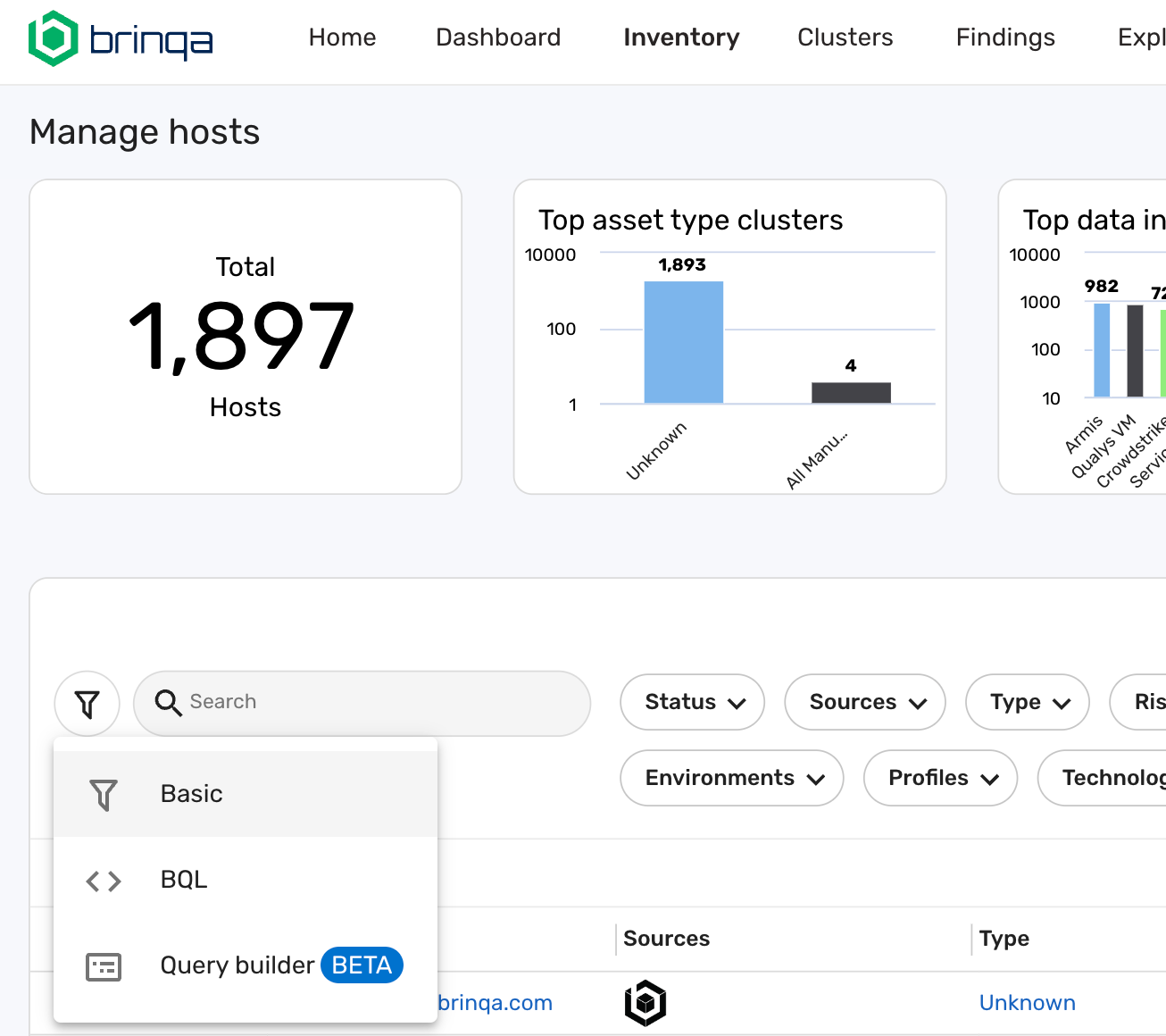
The query builder offers the flexibility to create both basic and complex BQL queries effortlessly. To access it, simply click the Filters menu to the left of the search bar. For more comprehensive information on this feature and its usage, refer to the documentation on Visual Query Builder.
Once you have crafted your query, saving it is easy by using the Save query option. You can reuse the query at any time or include it in reports within the platform.
Manual entry
You can now manually create records in Brinqa. This important feature enables you to create new findings or assets that may not be tracked in your other security tools, such as findings from manual pentests or internal applications.
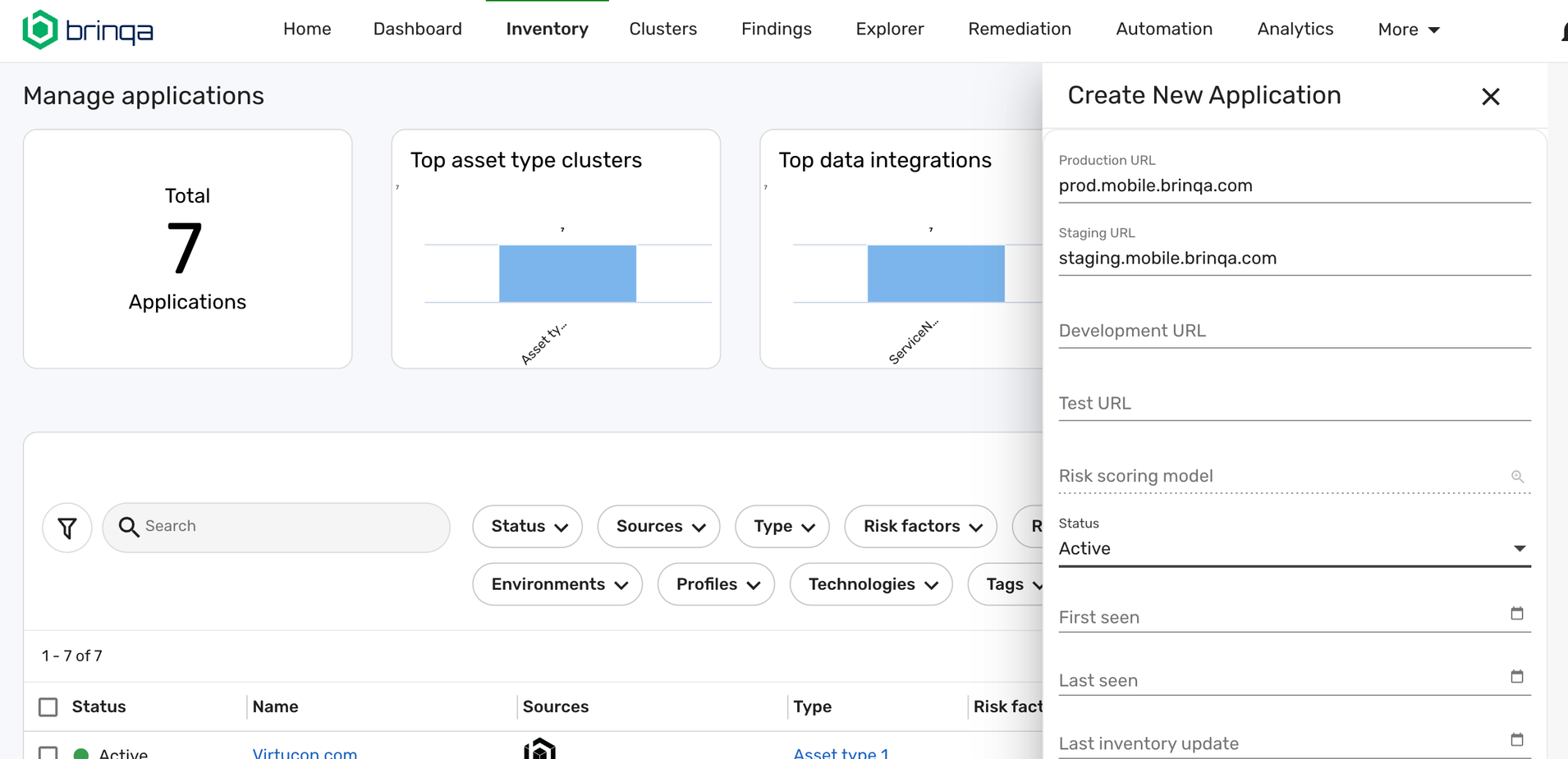
With the Manual Entry feature, you can also edit existing records in Brinqa with updated data. This is especially useful when the connectors fail to import certain asset details or the imported data is inaccurate.
To delve deeper into creating and editing records using Manual Entry, consult the documentation dedicated to this topic.
Ticket automation
In Vulnerability Risk Management (VRM), teams often consolidate findings into tickets to handle multiple issues efficiently, such as patching or decommissioning. After completing the necessary tasks, the teams expect the reported findings to reflect the changes made.
To support this approach, Brinqa offers a ticket automation feature that empowers users to define conditions on findings, leading to the creation of a single ticket. When the findings are no longer reported by the source tools, Brinqa automatically closes them. Consequently, when all findings within a ticket are closed, the ticket itself is closed, streamlining the workflow for VRM teams.
For further details, refer to the documentation on Generate Tickets from Findings.
Changes to behavior and appearance
Default clusters
System administrators can now assign a default cluster for each type of cluster within their system. Any records that don't match any other clusters automatically fall into the designated default cluster.
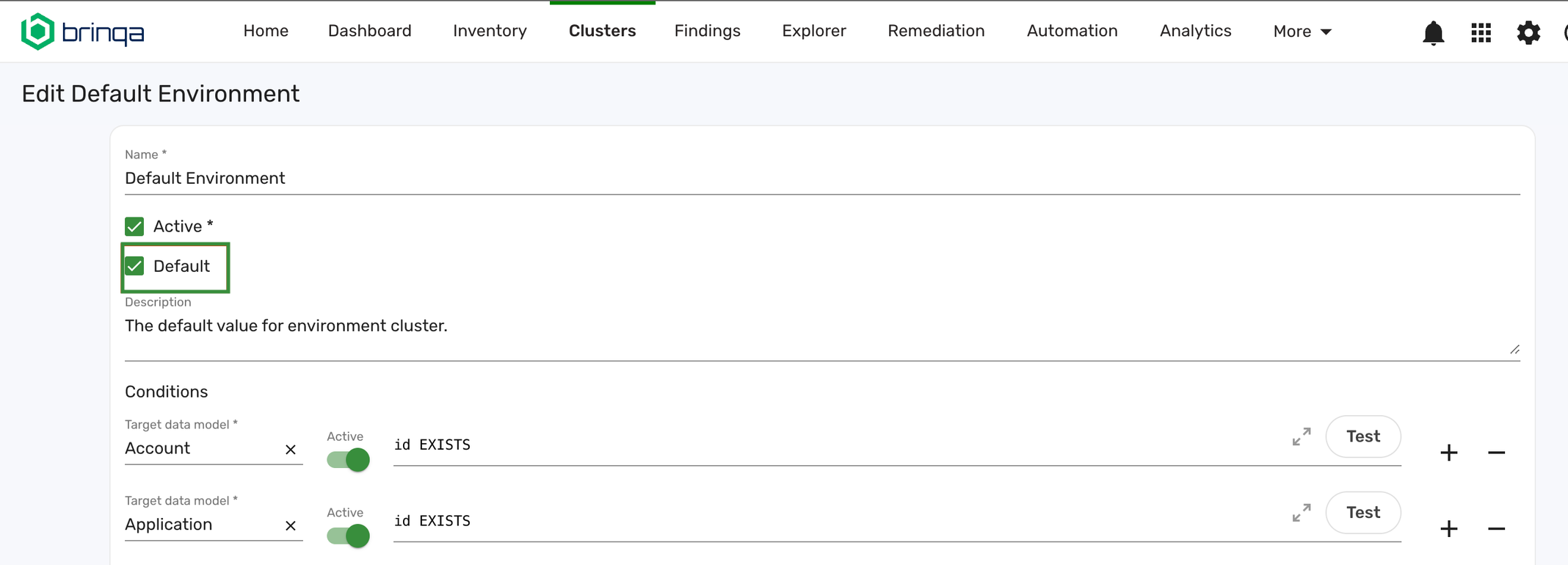
Source data list
System administrators can now easily access a list of the source data imported from their configured connectors.

Risks without SLA
System administrators can now create service levels without specific due dates by inputting a negative number as the “Due In” value. Findings that fall under these service levels are labeled as "No SLA Required" in their compliance status.
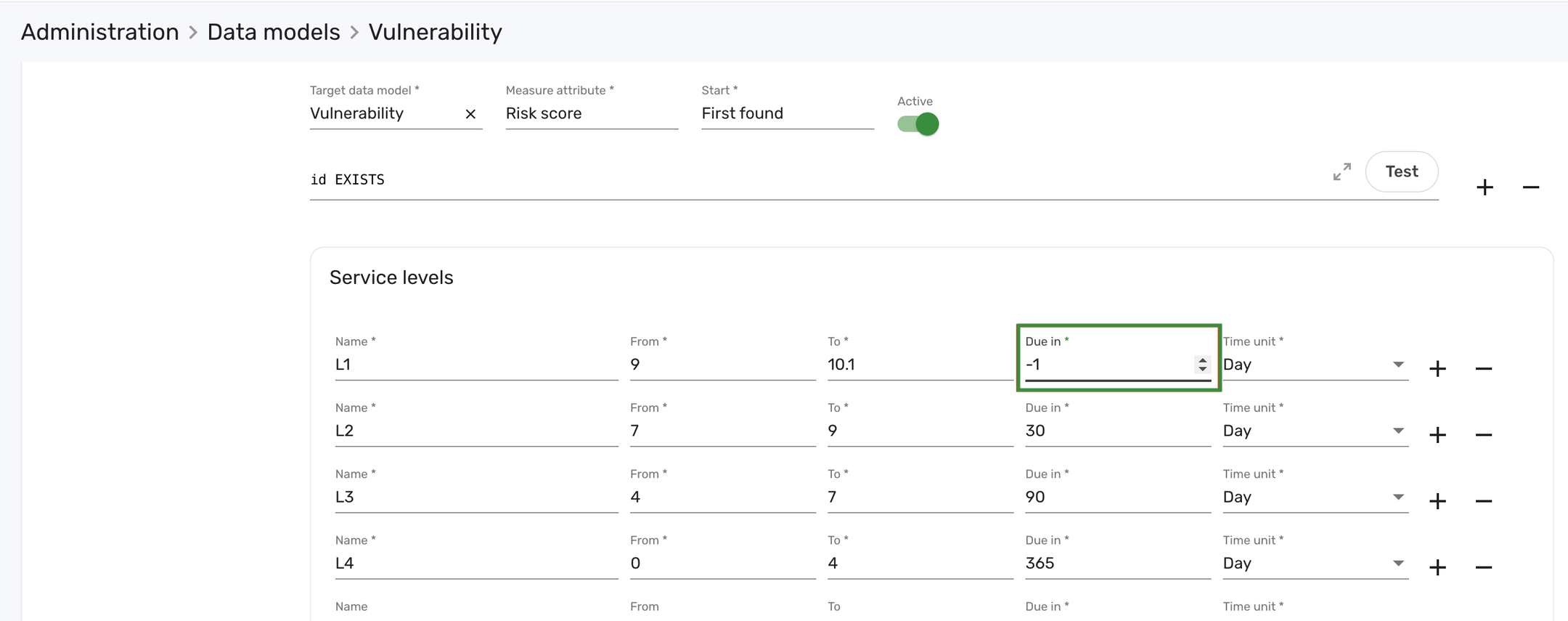
Bulk update for common use cases
You can now update Assets, Findings, and Tickets in bulk directly from their respective list pages.
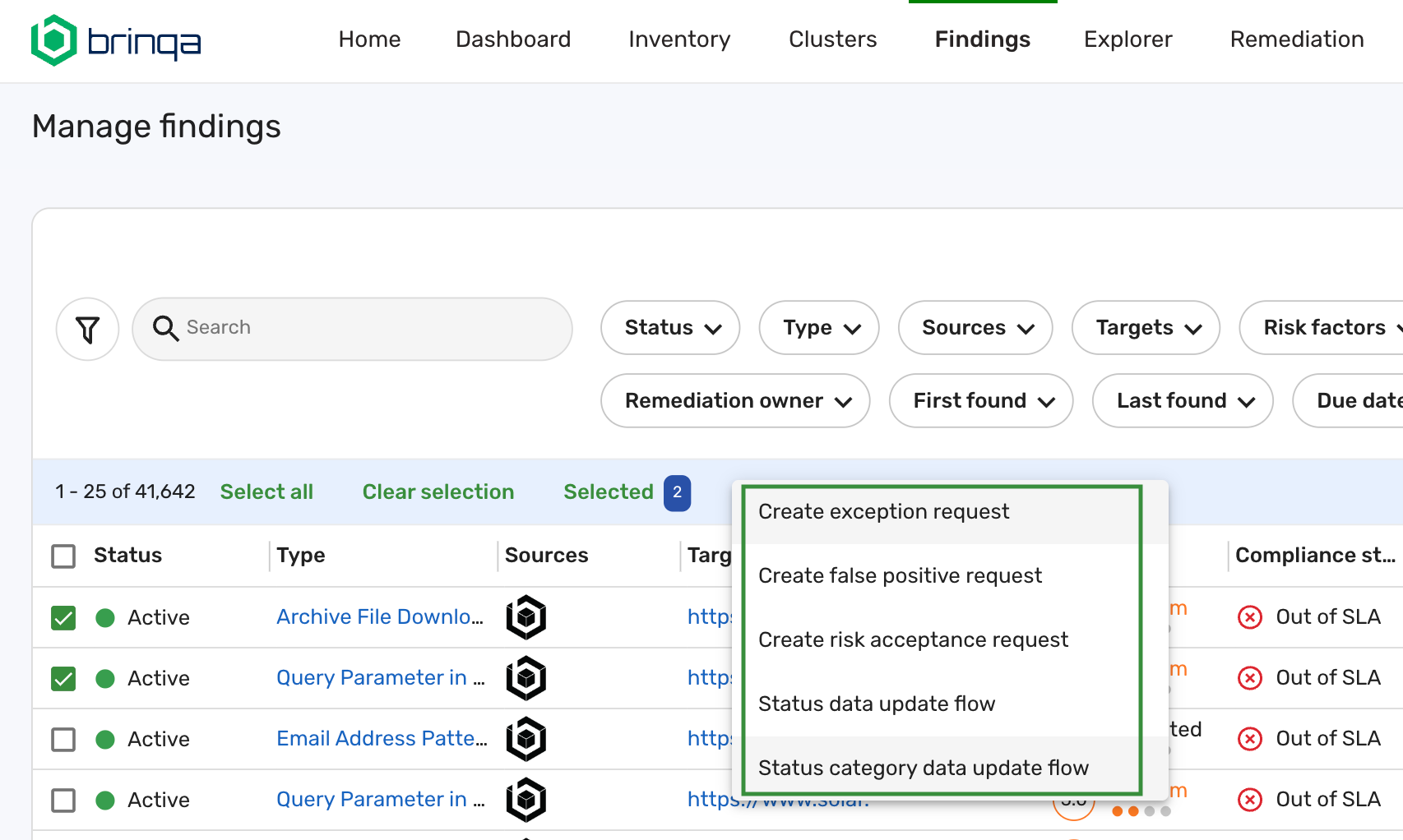
Addressed issues
-
The recommendation field now renders properly in the Vulnerability details view.
-
Fixed an issue where the Asset details view would sometimes show incorrect attributes.
-
The Findings view now properly displays tags from targets.
-
GraphQL no longer displays duplicate ID values.
-
Fixed an issue where the Create button wasn’t rendering properly on the Application creation form.
-
Fixed an issue where limited users couldn’t see asset or vulnerability data.
-
Fixed an exception thrown while authenticating SAML users.
-
Fixed an issue where clicking into a drill-down would sometimes improperly add additional BQL.
-
Fixed an issue where system administrators were unable to set operation options for connector objects.
Known Issues
-
Attribute filters in the Visual Query Builder don’t work properly when using multiple data models.
-
Limited users are unable to view clusters.
-
Creating reports with over 5000 rows can cause instability in the browser.