11.15.16 Platform Release
Released November 16, 2023
New features and enhancements
New "Read everything" permission for the Administrator role
A "Read everything" permission has been added to the Administrator role. This allows administrators to see all data in the platform without the ability to perform actions or modify configurations. This improvement empowers users to better administer, troubleshoot, and evaluate the performance of the Brinqa Platform. Previously, administrators faced limitations in accessing all data if their role has been improperly configured.
Use relationship attributes as inputs in reports
You can now use relationship attributes as inputs in reports. This allows users to filter data using attributes from another dataset.
For example, a user’s organization has more than one million findings across different business units (BU). The user can add business units, which are linked to the finding's asset, as an input in the findings report. This enables the user to filter findings by BU, providing valuable insights into where to focus remediation efforts.
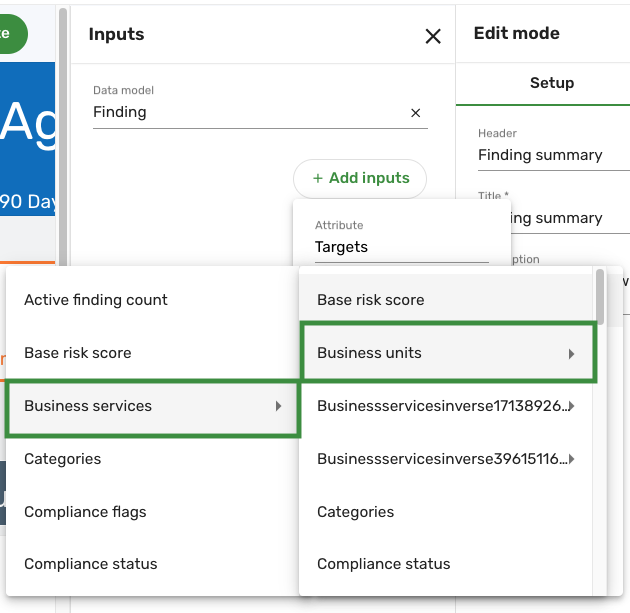
Addressed issues
-
Fixed the issue where the attribute filters would sometimes break and show blank values.
-
Fixed an issue where the page title didn't reset after closing a show view.
-
Fixed an issue where the Query Builder failed to populate all attributes in the data model when adding relationship attributes.
-
Fixed an issue where values for single-choice attributes didn't populate in list views if they reference another dataset.
-
Fixed an issue where the Findings list view displayed incorrect data.
-
Fixed an issue where exports timed out and failed.
-
Fixed an issue where the orchestration notification template for partial success or failure attached the images improperly.
Known issues
-
Filtering by
Date createdin the list view returns an error. -
Cannot export access controls.
-
Searching for IP addresses in the Hosts list view returns an error.
-
Inconsistency between SDM being synced and the data integration settings.
-
BQL query returns a "Failed trend query" exception after upgrading to 11.14.36.
-
Cluster list views display incorrect results in the graphs after upgrading to 11.14.36.
-
Orchestration has been failing after upgrading to 11.14.36.
-
‘No SLA’ is showing as ‘Removed’ in CSV exports.
-
Not all BCL conditions are displayed in the risk or remediation ownership clusters.
-
The
overrideAddressoption in themailsection is overriding both ‘to’ and ‘from’ fields.