Snyk
Snyk is an application scanning tool used for scanning, prioritizing, and fixing security vulnerabilities in your organization's application, projects, or source code. You can bring code, component, and project data from Snyk into Brinqa to track and manage your open-source dependencies, construct a unified view of your attack surface, and strengthen your cybersecurity posture.
This document details the information you must provide for the connector to authenticate with Snyk and how to obtain that information from Snyk. See create a data integration for step-by-step instructions on setting up the integration.
Required connection settings
When setting up a data integration, select Snyk from the Connector dropdown. If you cannot find the connector in the dropdown, make sure that you have installed it first. You must provide the following information to authenticate Snyk with Brinqa:
-
API URL: The Snyk API URL. The default URL is
https://api.snyk.io. -
API Token: The access token associated with the Snyk account, which must have permissions to log in to the API server and return data.
Obtain a Snyk API token
For the Snyk connector to use the Snyk API, you must provide an API token. To generate an API token, follow these steps.
-
Log in to your organization's Snyk account.
-
Click the account dropdown and then click Account settings.
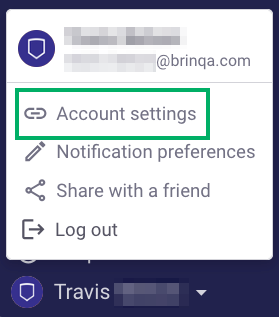
-
Under Account Settings, click General.
-
Under Auth Token, click the KEY field. You can also click Revoke and Regenerate on the same page to create a new API token to replace an existing one.
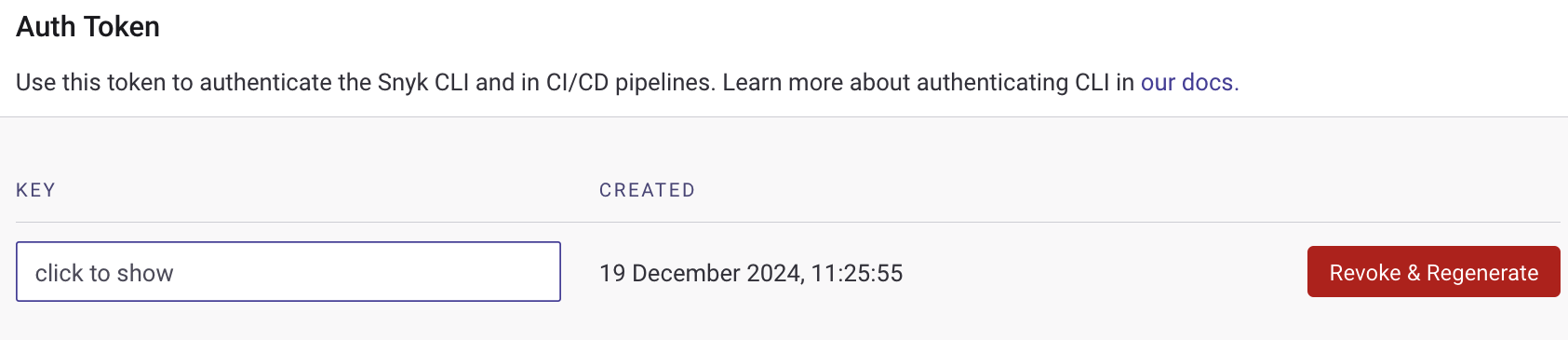
Your new API token displays. You can not view the token again after this. Copy and save it to a secure location.
If you do not have the permissions to create an API token, contact your Snyk administrator. For additional information, see Snyk documentation.
Additional settings
The Snyk connector contains additional options for specific configuration:
-
Sync only active projects and findings for these projects: Select this option to allow the connector to retrieve only active projects and their associated findings. Any findings linked to inactive projects are excluded from the imported data. This option can help streamline your data integration and keep your focus on only active and relevant security concerns.
ImportantDue to limitation of the Snyk API filters, this option doesn't apply to Static code findings. If you need to purge your static code findings, please contact Brinqa Support. Brinqa and Snyk are working together to resolve this issue.
-
Sync Jira ticket IDs and Keys: Select this option to allow the connector to retrieve Jira ticket IDs and keys associated with your Snyk findings. This option is useful if you want to track the status of issues in Jira or link findings to Jira tickets.
-
Page size: The maximum number of records to get per API request. The default setting is 100. It is not recommended to go over 100.
-
Parallel requests: The maximum number of parallel API requests. The default setting is 4.
-
Maximum retries: The maximum number of times that the integration attempts to connect to the Snyk API before giving up and reporting a failure. The default setting is 5.
Types of data to retrieve
The Snyk connector can retrieve the following types of data from the Snyk API:
Table 1: Data retrieved from Snyk
| Connector Object | Required | Maps to Data Model |
|---|---|---|
| Code Repository | No | Code Repository |
| Collection | No | Not mapped |
| Component | Yes | Package |
| Ignore | No | Mapped to attributes in Open Source Finding and Static Code Finding |
| Open Source Issue | Yes | Open Source Finding |
| Open Source Issue Definition | Yes | Open Source Finding Definition |
| Project | Yes | Code Project |
| Static Code Issue | Yes | Static Code Finding |
| Static Code Issue Definition | Yes | Static Code Finding Definition |
| Violation | Yes | Violation |
| Violation Definition | Yes | Violation Definition |
For detailed steps on how to view the data retrieved from Snyk in the Brinqa Platform, see How to view your data.
Attribute mappings
Expand the sections below to view the mappings between the source and the Brinqa data model attributes.
Code Repository
Table 2: Code Repository attribute mappings
| Source Field Name | Maps to Attribute |
|---|---|
| categories | categories |
| lastCaptured | lastCaptured |
| target.attributes.created_at | sourceCreatedDate |
| target.attributes.is_private | Local variable |
| target.attributes.url | Local variable |
| target.id | uid, name |
| target.relationships.integration.data.attributes.integration_type | Local variable |
| target.relationships.integration.data.id | Local variable |
Component
Table 3: Component attribute mappings
| Source Field Name | Maps to Attribute |
|---|---|
| categories | categories |
| dependency.firstPublishedDate | firstSeen |
| dependency.isDeprecated | outdated |
| dependency.latestVersion | latestVersion |
| dependency.latestVersionPublishedDate | lastSeen |
| dependency.licenses.title | licenses |
| dependency.name | description, name, uid |
| dependency.projects.id | projects |
| dependency.type | categories |
| dependency.version | currentVersion |
Open Source Issue
Table 4: Open Source Issue attribute mappings
| Source Field Name | Maps to Attribute |
|---|---|
| group.attributes.name | tags |
| group.id | tags |
| issueMetadataObject.attributes.created_at | firstFound |
| issueMetadataObject.attributes.updated_at | lastFound |
| openSourceIssue.getIssue.issueData.cveIds | type |
| openSourceIssue.getIssue.issueData.description | results |
| openSourceIssue.getIssue.issueData.cwes | type |
| openSourceIssue.getIssue.issueData.severity | type |
| openSourceIssue.getIssue.issueData.title | type |
| openSourceIssue.getIssue.pkgName | targets, Local variable (COMPONENTS) |
| openSourceIssue.getIssue.pkgVersions | targets |
| openSourceIssue.getIssue.id | Local variable |
| openSourceIssue.getIssue.isIgnored | Local variable |
| openSourceIssue.getIssue.isMaliciousPackage | Local variable |
| openSourceIssue.getIssue.isPatched | Local variable |
| openSourceIssue.getIssue.priority.score | Local variable |
| openSourceIssue.getProjectId | targets, Local variable (PROJECT_ID) |
| openSourceIssue.getTickets.id | Local variable |
| openSourceIssue.getTickets.key | Local variable |
| org.attributes.name | tags |
| org.attributes.slug | tags |
| org.id | tags |
| paths | path |
| projectIssue.getIssue.id | Local variable (SOURCE_UID) |
| projectIssue.getProjectId | uid |
| ProviderStatus | status, statusCategory, sourceStatus, providerStatus |
Open Source Issue Definition
Table 5: Open Source Issue Definition attribute mappings
| Source Field Name | Maps to Attribute |
|---|---|
| issueData.CVSSv3 | cvssV3Vector |
| issueData.cvssScore | cvssV3BaseScore |
| issueData.description | description, references, recommendation, exploits |
| issueData.disclosureTime | disclosedDate |
| issueData.exploitMaturity | exploitMaturity |
| issueData.identifiers.get("CVE") | cveIds, cveRecords |
| issueData.identifiers.get("CWE") | cweIds, weaknesses |
| issueData.language | languages |
| issueData.publicationTime | publishedDate |
| issueData.severity | severity, sourceSeverity, severityScore |
| issueData.semver | affected |
| issueData.url | references |
| issueObject.fixInfo.fixedIn | Local variable |
| issueObject.fixInfo.isFixable | fixable |
| issueObject.fixInfo.isPartiallyFixable | partiallyFixable |
| issueObject.fixInfo.isPatchable | patchable |
| issueObject.fixInfo.isUpgradable | upgradeable |
| issueObject.issueData.title | name |
| openSourceIssue.getIssue.issueData.title | uid |
| openSourceIssue.getIssue.issueData.severity | severity, sourceSeverity, severityScore |
| openSourceIssue.getIssue.issueData.description | description, references, recommendation, exploits |
| openSourceIssue.getIssue.issueData.cveIds | cveIds, cveRecords |
| openSourceIssue.getIssue.issueData.cwes | cweIds, weaknesses |
Project
Table 6: Project attribute mappings
| Source Field Name | Maps to Attribute |
|---|---|
| categories | categories |
| group.attributes.name | Local variable |
| group.id | Local variable |
| now | lastCaptured |
| org.attributes.name | Local variable |
| org.attributes.slug | Local variable |
| org.id | Local variable |
| project.attributes.business_criticality | Local variable |
| project.attributes.environment | Local variable |
| project.attributes.lifecycle | Local variable |
| project.attributes.name | name, description |
| project.attributes.origin | Local variable |
| project.attributes.settings.recurring_tests.frequency | Local variable |
| project.attributes.status | status |
| project.attributes.type | categories, description |
| project.id | uid |
| project.meta.latestIssueCounts.updatedAt | lastAssessed |
| project.relationships.target.data.id | Local variable |
| tags | tags |
| userObject.attributes.username | owner |
| userObject.attributes.username (project.relationships.owner) | Local variable |
| userObject.attributes.username (project.relationships.importer) | Local variable |
Static Code Issue
Table 7: Static Code Issue attribute mappings
| Source Field Name | Maps to Attribute |
|---|---|
| attributes.fingerprint | Local variable |
| attributes.fingerprintVersion | Local variable |
| attributes.priorityScore | Local variable |
| attributes.priorityScoreFactors | Local variable |
| attributes.primaryFilePath | fileName |
| group.attributes.name | tags, Local variable |
| group.id | tags, Local variable |
| issueDetailsObject.attributes.ignored | status, Local variable |
| issueObject.attributes.created_at | firstFound |
| issueObject.attributes.key | Local variable |
| issueObject.attributes.risk.score.value | Local variable |
| issueObject.attributes.status | status, statusCategory, sourceStatus, providerStatus |
| issueObject.attributes.title | type |
| issueObject.attributes.updated_at | lastFound |
| issueObject.id | uid |
| issueObject.relationships.scan_item.data.id | Local variable |
| issueObject.relationships.scan_item.id | targets |
| org.attributes.name | tags, Local variable |
| org.attributes.slug | tags, Local variable |
| org.id | tags, Local variable |
| primaryRegion.endColumn | codeSnippet |
| primaryRegion.endLine | codeSnippet |
| primaryRegion.startColumn | codeSnippet |
| primaryRegion.startLine | codeSnippet |
| staticCodeIssue.getTickets.id | Local variable |
| staticCodeIssue.getTickets.key | Local variable |
Static Code Issue Definition
Table 8: Static Code Issue Definition attribute mappings
| Source Field Name | Maps to Attribute |
|---|---|
| issueDetailsObject.attributes.cwe | cweIds, weaknesses |
| issueObject.attributes.title.severity.cwes | type, uid |
| issueDetailsObject.attributes.severity | severity, sourceSeverity, severityScore |
| staticCodeIssue.getIssueObject.attributes.title | name, description |
| staticCodeIssue.getIssueObject.type | categories |
Violation
Table 9: Violation attribute mappings
| Source Field Name | Maps to Attribute |
|---|---|
| attackVector | Local variable |
| attackComplexity | Local variable |
| availabilityImpact | Local variable |
| businessCriticality | Local variable |
| confidentialityImpact | Local variable |
| daysSincePublished | Local variable |
| exploitMaturity | Local variable |
| integrityImpact | Local variable |
| isMalicious | Local variable |
| packagePopularityScore | Local variable |
| paths | path |
| privilegesRequired | Local variable |
| providerUrgency | Local variable |
| scope | Local variable |
| socialTrends | Local variable |
| transitiveDependency | Local variable |
| userInteraction | Local variable |
| projectIssue.getIssue.id | uid |
| projectIssue.getProjectId | uid |
| group.id | tags |
| group.attributes.name | tags |
| org.id | tags |
| org.attributes.name | tags |
| org.attributes.slug | tags |
| issueMetadataObject.attributes.created_at | firstFound |
| issueMetadataObject.attributes.updated_at | lastFound |
| ProviderStatus | status, statusCategory, sourceStatus, providerStatus |
Violation Definition
Table 10: Violation Definition attribute mappings
| Source Field Name | Maps to Attribute |
|---|---|
| issueData.CVSSv3 | cvssV3Vector |
| issueData.cvssScore | cvssV3BaseScore |
| issueData.description | description, references, recommendation, exploits |
| issueData.disclosureTime | disclosedDate |
| issueData.exploitMaturity | exploitMaturity |
| issueData.identifiers.get("CVE") | cveIds, cveRecords |
| issueData.identifiers.get("CWE") | cweIds, weaknesses |
| issueData.language | languages |
| issueData.publicationTime | publishedDate |
| issueData.severity | severity, sourceSeverity, severityScore |
| issueData.semver | affected |
| issueData.url | references |
| issueObject.fixInfo.fixedIn | Local variable |
| issueObject.fixInfo.isFixable | fixable |
| issueObject.fixInfo.isPartiallyFixable | partiallyFixable |
| issueObject.fixInfo.isPatchable | patchable |
| issueObject.fixInfo.isUpgradable | upgradeable |
| issueObject.issueData.title | name |
| openSourceIssue.getIssue.issueData.title | uid |
| openSourceIssue.getIssue.issueData.severity | severity, sourceSeverity, severityScore |
| openSourceIssue.getIssue.issueData.description | description, references, recommendation, exploits |
| openSourceIssue.getIssue.issueData.cveIds | cveIds, cveRecords |
| openSourceIssue.getIssue.issueData.cwes | cweIds, weaknesses |
Local variable indicates that the field is processed within a specific context, such as a particular workflow or calculation. Unlike other attributes, local variables aren't mapped to the unified data models. They only exist on the source data model.
Data lifecycle management (DLM) strategy
The following table details the DLM strategy for the Snyk connector:
Table 11: Snyk DLM strategy
| Connector Object | Inactivity Condition | Purge Policy | Summary |
|---|---|---|---|
| Code Repository | LAST_CAPTURED NOT IN LAST 30 DAYS | 30 days after inactivity | Uses the LAST_CAPTURED attribute to identify code repositories that are inactive within the last 30 days, and then purges the records after 30 days of inactivity. |
| Collection | PROJECTS IS NULL OR LAST_CAPTURED NOT IN LAST 30 DAYS | 30 days after inactivity | Uses the PROJECTS attribute to immediately identify collections with no associated project as inactive, or the LAST_CAPTURED attribute to identify collections that haven't been updated in the last 30 days. Records are then purged after 30 days of inactivity. |
| Component | PROJECTS IS NULL OR LAST_CAPTURED NOT IN LAST 30 DAYS | 30 days after inactivity | Uses the PROJECTS attribute to immediately identify components with no associated project as inactive, or the LAST_CAPTURED attribute to identify components that haven't been updated in the last 30 days. Records are then purged after 30 days of inactivity. |
| Open Source Issue | LAST_FOUND NOT IN LAST 30 DAYS | 30 days after inactivity | Uses the LAST_FOUND attribute to identify open source issues that are inactive within the last 30 days, and then purges the records after 30 days of inactivity. |
| Project | LAST_CAPTURED NOT IN LAST 30 DAYS | 30 days after inactivity | Uses the LAST_CAPTURED attribute to identify projects that are inactive within the last 30 days, and then purges the records after 30 days of inactivity. |
| Static Code Issue | LAST_FOUND NOT IN LAST 30 DAYS | 30 days after inactivity | Uses the LAST_FOUND attribute to identify static code issues that are inactive within the last 30 days, and then purges the records after 30 days of inactivity. |
| Violation | LAST_FOUND NOT IN LAST 30 DAYS | 30 days after inactivity | Uses the LAST_FOUND attribute to identify violations that are inactive within the last 30 days, and then purges the records after 30 days of inactivity. |
Operation options
The Snyk connector supports the following operation options. See connector operation options for information about how to apply them.
Table 12: Snyk connector operation options
| Connector Object | Option | All Possible Values | Description | Example |
|---|---|---|---|---|
| Open Source Issue, Open Source Issue Definition, Violation, Violation Definition | effectiveSeverityLevel | low, medium, high, critical | A comma-separated list of severity levels. You can use this option to retrieve issues based on the specified severity level(s). | Key: effectiveSeverityLevel Value: low. This key and value combination only retrieves issues with a low severity level. |
| includePaths | true, false | Include or exclude information about the paths where issues were found in the data. | Key: includePaths Value: true. This key and value combination retrieves information about the paths where issues reside in the data. | |
| severities | low, medium, high, critical | A comma-separated list of severity levels. You can use this option to retrieve issues based on the specified severity level(s). | Key: severities Value: critical,high. This key and value combination only retrieves issues with a critical or high severity level. | |
| types | vuln, license | Retrieves issues based on whether they are classified as a vulnerability or license issue. | Key: types Value: vuln. This key and value combination only retrieves issues that classified as vulnerabilities. | |
| Project | excludeOrg | Any organization assigned to a Snyk project. | A comma-separated list of organizations to exclude from the results. You can use this option to retrieve a list of Snyk projects while excluding the projects that belong to a specific organization. | Key: excludeOrg Value: myTeam. This key and value combination retrieves all projects and excludes those from the myTeam organization. |
| project or projectId | Any Snyk project ID(s). | A comma-separated list of project ID(s). You can use this option to filter Snyk projects by the specified project ID(s). | Key: projectId Value: snyk-project-01234,snyk-project-56789. This key and value combination only retrieves projects associated with the Snyk project snyk-project-01234 and snyk-project-56789. | |
| Static Code Issue, Static Code Issue Definition | priorityScore | Any number from 0 to 1000. | A comma-separated list of Snyk Priority Scores. | Key: priorityScore Value: 600, 700. This key and value combination only retrieves issues with a priority score of 600 or 700. |
The option keys and values are case-sensitive as they are shown in this documentation.
Stateless behavior
The Snyk connector is a stateless connector. This means that once a finding is fixed or closed in Snyk, it is no longer returned by the Snyk API. As a result, the Brinqa Platform does not receive a status update and cannot automatically reflect that the finding has been resolved. This behavior differs from stateful connectors, which continue to return findings even after their status changes. Since Snyk only reports currently-active findings, you must make some additional configurations in Brinqa to represent the full vulnerability lifecycle.
To ensure that fixed or closed findings from Snyk are accurately represented in the Brinqa Platform, consider the following:
-
Use DLM to manage the data lifecycle of findings by enabling lifecycle policy that marks findings as
inactiveif they are not returned by the connector after a specified period (e.g., 7–14 days). This identifies findings that have likely been fixed or resolved in the source system. -
Create a custom status configuration model that updates the status of findings to
Confirmed fixedorAssumed fixedwhen their state is set toinactive. Normalizing inferred states likeinactiveto standardized values such asConfirmed fixedhelps maintain clarity and consistency across the Brinqa Platform, especially when working with stateless connectors that do not report fixed findings directly.
If you need additional assistance with configuring DLM or creating a new status configuration model, or have questions about stateless connectors, please contact your Brinqa Support team.
APIs
The Snyk connector uses the Snyk API v1 and Snyk REST API. Snyk API access is only available for Enterprise tier accounts. It is not supported for Free or Team tier accounts. For additional information, see Snyk's plan and pricing.
The Snyk connector uses the following API endpoints:
Table 13: Snyk API Endpoints
| Connector Object | API Endpoints |
|---|---|
| Code Repository | GET /rest/orgs |
GET /rest/orgs/{orgId}/targets | |
| Collection | GET /rest/groups |
GET /rest/groups/{groupId}/orgs | |
GET /rest/orgs/{orgId}/collections | |
GET /rest/orgs/{orgId}/collections/{collectionId}/relationships/projects | |
| Component | GET /rest/groups |
GET /rest/groups/{groupId}/orgs | |
GET /api/v1/org/{orgId}/dependencies | |
| Ignore | GET /rest/orgs |
GET /rest/orgs/{orgId}/projects | |
GET /api/v1/org/{orgId}/project/{projectId}/ignores | |
| Open Source Issue | GET /rest/groups |
GET /rest/groups/{groupId}/orgs | |
GET /rest/orgs/{orgId}/projects | |
GET /api/v1/org/{orgId}/project/{projectId}/jira-issues | |
GET /api/v1/org/{orgId}/project/{projectId}/aggregated-issues | |
GET /api/v1/org/{orgId}/project/{projectId}/issue/{issueId}/paths | |
| Open Source Issue Definition | GET /rest/groups |
GET /rest/groups/{groupId}/orgs | |
GET /rest/orgs/{orgId}/projects | |
GET /api/v1/org/{orgId}/project/{projectId}/jira-issues | |
GET /api/v1/org/{orgId}/project/{projectId}/aggregated-issues | |
GET /api/v1/org/{orgId}/project/{projectId}/issue/{issueId}/paths | |
| Project | GET /rest/groups |
GET /rest/groups/{groupId}/orgs | |
GET /rest/orgs/{orgId}/projects | |
| Static Code Issue | GET /rest/groups |
GET /rest/groups/{groupId}/orgs | |
GET /rest/orgs/{orgId}/projects | |
GET /api/v1/org/{orgId}/project/{projectId}/jira-issues | |
GET /rest/orgs/{orgId}/issues | |
GET /rest/orgs/{orgId}/issues/detail/code/{issueKey} | |
| Static Code Issue Definition | GET /rest/groups |
GET /rest/groups/{groupId}/orgs | |
GET /rest/orgs/{orgId}/projects | |
GET /api/v1/org/{orgId}/project/{projectId}/jira-issues | |
GET /rest/orgs/{orgId}/issues | |
GET /rest/orgs/{orgId}/issues/detail/code/{issueKey} | |
| Violation | GET /rest/groups |
GET /rest/groups/{groupId}/orgs | |
GET /rest/orgs/{orgId}/projects | |
GET /api/v1/org/{orgId}/project/{projectId}/jira-issues | |
GET /api/v1/org/{orgId}/project/{projectId}/aggregated-issues | |
GET /api/v1/org/{orgId}/project/{projectId}/issue/{issueId}/paths | |
| Violation Definition | GET /rest/groups |
GET /rest/groups/{groupId}/orgs | |
GET /rest/orgs/{orgId}/projects | |
GET /api/v1/org/{orgId}/project/{projectId}/jira-issues | |
GET /api/v1/org/{orgId}/project/{projectId}/aggregated-issues | |
GET /api/v1/org/{orgId}/project/{projectId}/issue/{issueId}/paths |
Changelog
The Snyk connector has undergone the following changes:
Table 14: Snyk connector changelog
| Version | Description | Date Published |
|---|---|---|
| 3.0.21 | - Added support for filtering Open Source Issues by effective severity level and Static Code Issues by priority score using operation options. - Fixed an issue where the connector would fail when processing issues with missing data by adding proper null checks. | January 26th, 2026 |
| 3.0.20 | Added the LAST_CAPTURED attribute to the Component object. | October 22nd, 2025 |
| 3.0.19 | - Added the SOURCE_UID attribute to the Open Source Issue and Violation objects. - Changed the FIRST_SEEN attribute type on the Component object to resolve a data type mismatch error. - Changed the CVSS_V3_BASE_SCORE attribute type on the Open Source Issue Definition object to resolve a data type mismatch error. - Renamed the PATCH_AVAILABLE attribute to PATCHABLE on the Open Source Issue Definition and Violation Definition objects. - Changed the COMPONENT attribute on the Open Source Finding object to a multi-valued attribute. | August 15th, 2025 |
| 3.0.18 | Added the JIRA_IDS and JIRA_KEYS attributes to the Static Code Issue object. | November 11th, 2024 |
| 3.0.17 | Added support for Data lifecycle management to the Code Repository, Collection, Component, Open Source Issue, Project, Static Code Issue, and Violation objects. | October 31st, 2024 |
| 3.0.16 | Fixed an issue where the IGNORED_BY, REASON, and REASON_TYPE attributes on the Ignore object were returning blank values. | August 2nd, 2024 |
| 3.0.15 | Added the Code Repository connector object and established a relationship between the Code Project and Code Repository objects. | May 31st, 2024 |
| 3.0.14 | Changed the MALICIOUS_PACKAGE attribute type on the Open Source Issue object from string to boolean. | May 31st, 2024 |
| 3.0.13 | - Added group information in each connector object. - Added Collection to the list of connector objects retrieved. - Added the PROJECT_ID attribute to the Static Code Issue object. | April 24th, 2024 |
| 3.0.12 | - Added the RISK_SCORE attribute to the Static Code Issue object. - Added the following attributes to the Open Source Issue object:
| April 19th, 2024 |
| 3.0.11 | Fixed an issue where the Static Code Issue sync was not retrieving all static code issues. | April 9th, 2024 |
| 3.0.10 | Added the LAST_ASSESSED attribute in the Project object to store the last tested date from Snyk. | March 27th, 2024 |
| 3.0.9 | Added a new additional setting to sync Jira ticket IDs from Snyk: Sync Jira ticket IDs and Keys | March 23rd, 2024 |
| 3.0.8 | - Added logging for the Open Source Issue object. - Improved performance by parallelizing project streams when syncing Open Source Issue and Static Code Issue objects. - Updated dependencies. | February 21st, 2024 |
| 3.0.7 | - Added ORG-level attributes, such as ORG_ID, ORG_NAME, as source attributes. - Added COMPONENT and PROJECT_ID to the Open Source Finding object as source attributes. | December 14th, 2023 |
| 3.0.6 | Implemented a different approach for managing the STATUS_CATEGORY attribute in findings, as it is not provided in the data retrieved from Snyk. | September 20th, 2023 |
| 3.0.5 | Switched to Snyk REST API (formerly Snyk API v3) to retrieve static code issues. | August 17th, 2023 |
| 3.0.4 | - Migrated to new Organization and Project API endpoints. - Added a configuration to retrieve only active projects by default and findings associated with active projects. | July 24th, 2023 |
| 3.0.3 | Switched to Snyk API v3 since Snyk API v1 has been deprecated. | July 21st, 2023 |
| 3.0.2 | The connector now uses the UID attribute as the identifier instead of NAME. | June 14th, 2023 |
| 3.0.1 | - Fixed an issue where SAST findings were not showing accurate firstFound and lastFound dates. Findings were previously timestamped with the import date instead of their actual discovery dates from Snyk. - Fixed an issue where Infrastructure-as-Code (IaC) findings, including some Kubernetes-related results, were incorrectly included in Open Source findings. These findings are now filtered out. - Fixed an issue where some SAST findings were missing recommendation details. The connector now retrieves recommendations when available in the Snyk UI. | June 12th, 2023 |
| 3.0.0 | Initial Integration+ release. | January 12th, 2023 |