Brinqa Connect API
The Brinqa Connect application programming interface (API) is a resource that Brinqa provides for you to send custom, unstructured data to the Brinqa Platform or export large datasets from the Brinqa Platform. The API provides ingress and egress capabilities along with encryption-at-rest to protect your data.
Introduction
Brinqa offers comprehensive support for various connectors to commonly used data sources, enabling you to seamlessly integrate your data into the Brinqa Platform. The data integration empowers you to build a unified view of your attack surface and strengthen your cybersecurity posture.
However, if your data is unstructured or cannot be accommodated by the existing connectors, you can leverage Brinqa Connect to ingest your data into the Brinqa Platform for further processing. You can think of Brinqa Connect as a transient repository for your proprietary data, which can then be brought into the Brinqa Platform through a connector.
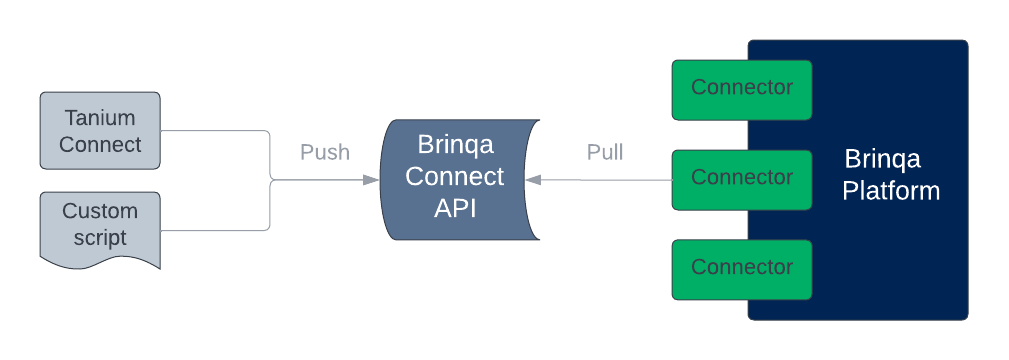
Figure 1. The sync process with Brinqa Connect.
Use cases
Whether you're dealing with unique data formats, specialized tools, or intricate data sources, Brinqa Connect is designed to bridge these gaps and empower you with a seamless and comprehensive solution. More precisely, the value of Brinqa Connect becomes evident in the following scenarios:
-
Push-model sources: Push-model sources involve systems where data is actively sent or "pushed" to the target system. Two examples of push-model sources are Tanium Connect and JavaScript Object Notation (JSON) feeds. In both cases, Brinqa Connect acts as a bridge, allowing you to bring data from these push-model sources into the Brinqa Platform. This integration enhances your ability to manage and analyze data effectively, contributing to better-informed security and risk management decisions.
-
Custom applications: Custom applications refer to software solutions tailored to meet specific business needs and requirements. These applications often serve unique purposes that might not be fully covered by off-the-shelf software. When it comes to integrating data from such custom applications into the Brinqa Platform, Brinqa Connect proves to be a versatile and valuable tool.
-
Large exports: When dealing with extensive datasets, especially those exceeding 5 million records, efficient data management becomes crucial. Brinqa Connect offers a robust solution to handle these large exports, ensuring that the process remains smooth, manageable, and doesn't overwhelm your resources. Using this feature involves supplementary configuration, overseen by Professional Services. Please reach out to your Brinqa Account Manager if you have these requirements.
API features
Among the functionalities provided by the Brinqa Connect API, some of the notable features include:
- Support for OpenAPI
- Support for namespaces
- Support for access control by namespaces
- Support for the JSON object per line protocol, also known as JSON Lines or newline-delimited JSON
Please refer to the documentation incorporated within the API for details.
Installations
Every cloud-based instance of the Brinqa Platform includes Brinqa Connect as an inherent component, eliminating the need for installation. To access it, enter https://<brinqa-platform-url>/connect/ into your web browser. This launches a simple interface for you to explore the API endpoints.
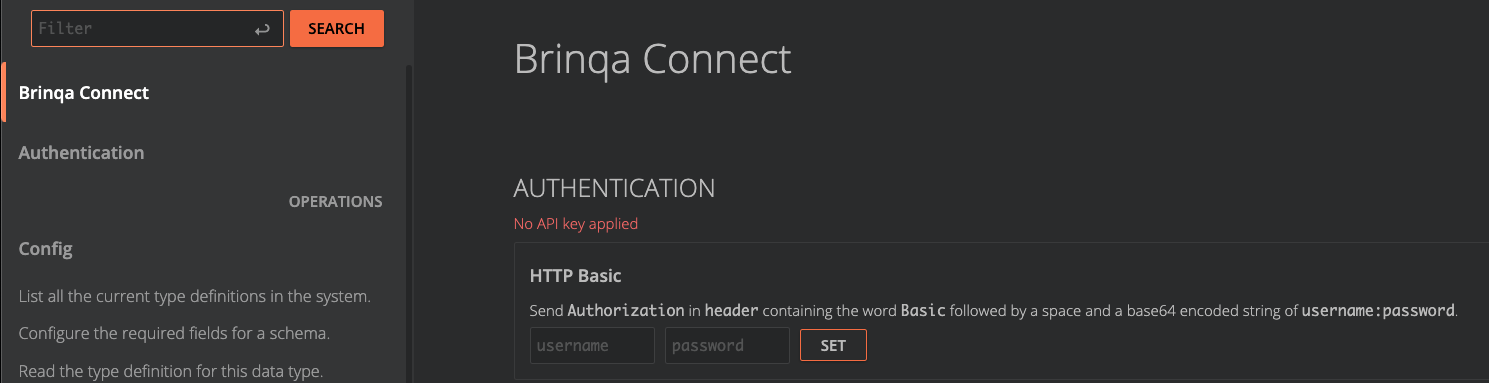
For in-depth instructions on using the API, please visit https://<brinqa-platform-url>/connect/docs or refer to this tutorial. To stay informed on the latest features and updates for Brinqa Connect, please visit the Brinqa Connect Releases page.
On-premises customers have the option to download Brinqa Connect as a TAR file from https://connectors.brinqa.io/#/downloads. It is worth noting that while the application can be installed on different operating systems like Linux, macOS, and Windows, only Linux is officially supported. For comprehensive guidance on how to use Brinqa Connect, please refer to the documentation provided in the /docs directory. If Brinqa Connect is running, you can also type https://<brinqa-platform-url>/connect/docs in the browser.
User roles and credentials
Brinqa Connect provides three different roles to protect your data: admin, egress, and ingress.
| Role | Permissions |
|---|---|
| ADMIN | Users can read or write data, and create configuration. |
| EGRESS | Users can read data. |
| INGRESS | Users can write data. |
Brinqa Connect uses distinct credentials for authentication, separate from the Brinqa Platform credentials. To obtain your Brinqa Connect credentials, please contact Brinqa Support or the Brinqa team overseeing your deployment. Customers with on-premises installations can generate the credentials during the user creation process.
Brinqa Connect connector
After utilizing the Brinqa Connect API to ingest your data, you can proceed to create a data integration that leverages the Brinqa Connect connector. You can think of Brinqa Connect as a transient repository for your proprietary data, which can now be brought into the Brinqa Platform through a connector. Refer to the Brinqa Connect connector documentation for details.